Remote shutter release devices are nifty little tools that can transform your photography game. These gadgets let you control your camera’s shutter from a distance without physically touching it. This means no more setting timers and rushing to get into position; just click and capture.
Back in the day, remote shutter releases were pretty basic and primarily used by professional photographers. Think wired remotes connected directly to the camera. Fast forward to today, and we’ve got wireless tech making things way more convenient. Bluetooth and infrared options are common, and some even sync with your smartphone through dedicated apps.
You’ll come across various types like wired, wireless, and app-based remotes. Wired ones are the simplest and often the most affordable, but they restrict your movement. Wireless remotes offer more freedom, but you need to keep an eye on battery life. The app-based ones are usually versatile, combining features from both wired and wireless options, but they often require regular software updates.
Each type has its unique charm and fits different needs. Whether you’re an amateur looking to step up your selfie game or a seasoned photographer aiming for that perfect shot without any shake, there’s a remote shutter release out there for you.
The Benefits of Using a Remote Shutter Release for Selfies
Ever tried taking a selfie only to end up with shaky, blurry photos? Remote shutter releases are your solution. They help you get a steady hand, literally.
A big plus is drastically improved photo quality. When you don’t need to manually press the shutter button, there’s no camera shake, ensuring crisp, clear images every time.
Then there’s the sheer convenience. Remote shutters let you take pics with a simple click, making the whole process quick and smooth. No more awkward selfie arm or trying to hide your hand in group photos. You can even set your camera or smartphone on a tripod, step back, and snap away without rushing.
Another advantage is the creative freedom. Experimenting with different angles and distances becomes a breeze. Whether you’re going for close-ups, wide shots, or something a bit quirky, a remote shutter gives you the flexibility to play around and find the perfect shot without constantly running back to the camera.
Overall, investing in a remote shutter release means more polished selfies, hassle-free group photos, and endless possibilities for creativity.
How to Choose the Best Remote Shutter Release for Your Needs
Finding the right remote shutter release can be a game-changer, but not all are created equal. Compatibility tops the list. Ensure the remote you pick works with your camera or smartphone. Most brands offer compatibility lists, so double-check before buying.
Think about the features you need. Range matters a lot, especially if you’re planning on capturing shots from a distance. Some remotes work up to 100 feet away, while others are limited to just a few feet. Modes are another key feature. Do you want a simple clicker or something with more advanced options like burst mode or time-lapse? Connectivity is crucial too. Choices range from wired to Bluetooth and even Wi-Fi.
Brand reputation can guide you. Established brands often offer better build quality and customer support. Some top names to look for include Canon, Nikon, and Sony for camera-specific remotes, and brands like CamKix or AB Shutter 3 for more universal options.
User reviews are a treasure trove of information. Before finalizing your purchase, spend some time reading what other folks have to say about the performance and durability of the remote. Professional reviews can also provide deeper insights.
Lastly, think about your budget. While it’s tempting to go for the cheapest option, investing a bit more can offer better features and long-lasting quality. A little research goes a long way in making sure you get the best bang for your buck.
Step-by-Step Guide to Using a Remote Shutter Release
Getting started with a remote shutter release is super straightforward. First up, make sure your remote is paired or connected to your camera or smartphone. For wired remotes, it’s as easy as plugging in. For wireless ones, you might need to sync via Bluetooth or Wi-Fi. Most app-based remotes will require you to download an app and follow pairing instructions.
Next, positioning your camera or phone properly is key. Use a tripod or set it on a stable surface. Ensure your frame is set up the way you want before walking away. A tip: mark your spot on the ground where you plan to stand to keep your composition consistent.
Ready to snap? Hold the remote in your hand or hide it in your pocket if you don’t want it in the shot. Click the button, and voilà! You’ve got yourself a photo. If your remote has different modes, play around with them. Try burst mode for multiple shots or a delayed shutter for more setup time.
If things seem off, troubleshooting common issues is a must. Make sure your remote’s batteries are charged. If your wireless remote isn’t connecting, try re-pairing the devices. With app-based remotes, ensure your software is updated to avoid glitches.
Practicing these steps will make using a remote shutter release a breeze, letting you focus on capturing amazing shots without worrying about the tech.
CHECK OUT PRICING HERE
Innovative Ways to Use a Remote Shutter Release Beyond Selfies
Remote shutter releases aren’t just for selfies; their versatility opens up a world of creative photography opportunities. For group photos and events, they can be a lifesaver. Simply set up your camera, get everyone in place, and click away without needing to dart back and forth to check shots. Perfect for family gatherings or parties.
Long-exposure shots are another area where remote shutter releases shine. Capturing the night sky, light trails, or smooth water effects becomes way easier when you can keep your hands off the camera. Just set your camera on a tripod, adjust the settings, and use the remote to snap the perfect long-exposure shot.
Wildlife and nature photography also benefit hugely from remote shutters. They let you capture close-up shots of animals without scaring them away. Place your camera in the perfect spot, move back to a respectful distance, and use the remote to catch candid wildlife moments.
For vloggers and content creators, having a remote shutter release can streamline the process. Starting and stopping recordings becomes seamless, putting you more in control of your content creation. No more awkward reaches to hit the record button, letting you stay focused and engaged with your audience.
Incorporating a remote shutter release into your photography toolkit can unlock countless creative possibilities. It’s not just a tool for convenience but an investment in expanding your photographic horizons.
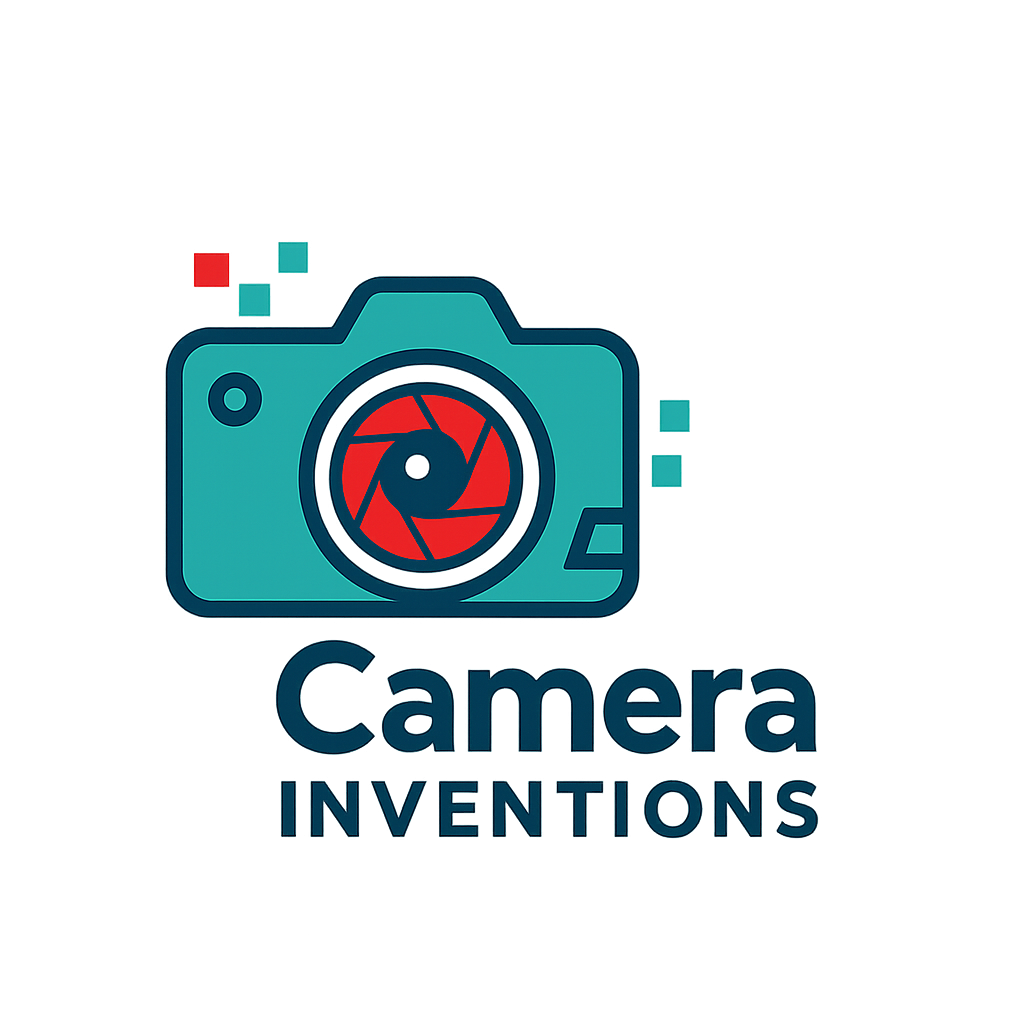








Hey there! Your post on remote shutter releases really caught my eye. I’ve gotta say, as someone who’s always been the designated photographer in my friend group (mostly because I’ve got the longest arms for selfies), this gadget sounds like a game-changer!
I had no idea there were so many types out there. Wired, wireless, app-based… it’s like a whole new world of selfie possibilities! Personally, I’m leaning towards the wireless ones. The idea of not being tethered to my phone is pretty appealing. What’s your take? Are the wireless ones really worth the extra cash?
You know what really sold me? The whole “no more shaky photos” thing. I can’t tell you how many potentially great shots I’ve ruined with my caffeine-fueled hands. But I’ve gotta ask – is there a trick to hiding these remotes? I’m imagining awkward bulges in pockets or weird hand positions. Any pro tips?
I also appreciate your breakdown on choosing the right one, but I’ll be honest, it’s still a bit overwhelming. If you had to pick just one for a clumsy beginner like me, what would it be? I promise I won’t blame you if I end up with a dud! haha.
And that wildlife photography idea you mentioned? Absolutely brilliant. I’m already picturing myself as the next National Geographic photographer! But knowing my luck, I’d probably end up with 100 shots of my own startled face as I run from whatever animal I’m trying to photograph. Got any funny mishap stories to share?
In all seriousness, though, I think you’ve convinced me to give this a shot. Who knows? Maybe this’ll be the year I finally update my profile pic from that blurry, arm-stretched selfie from 2015. Thanks for opening my eyes to this whole new world of photography possibilities!
Hey! I’m so glad you enjoyed the post about remote shutter releases! Sounds like you’re the go-to photographer in your group—gotta love those long-arm selfies, right?
You’re spot on about the wireless ones—they’re definitely a game-changer. Not being tied down to your phone gives you a lot more freedom, and it’s super handy for getting those perfect shots without having to be glued to your screen. In my opinion, the wireless remotes are worth the extra money, especially if you’re looking for convenience and want to avoid any tangled wires.
As for hiding the remotes, I get what you mean about the awkward bulges or hand positions. A little trick I use is to either tuck it behind a prop or just hide it in my hand if it’s small enough. And hey, if it shows a bit, it just adds to the charm of the photo, right?
If I had to recommend one for a beginner, I’d probably go with a simple wireless option. They’re pretty straightforward and versatile, which makes them great for anyone just getting into this. And don’t worry, no duds here—I promise!
And I’m right there with you on the wildlife photography! The thought of accidentally capturing my own panicked face while trying to get a shot is so real. I’ve had my fair share of mishaps—like the time I thought I was being sneaky, only to end up with a dozen photos of a squirrel’s butt because it moved faster than I could snap. 😂
I’m excited for you to try it out, and I can’t wait to see what you capture! Here’s to upgrading that 2015 selfie. Thanks for the awesome comment and happy snapping!