Manual mode photography opens up a world of creative control. With manual settings, you decide shutter, aperture, and ISO. This method lets you capture exactly what you see. It might seem intimidating at first, but a checklist of essential settings can help you steadily improve your shots.
Even if you are new to manual mode, taking a consistent approach makes understanding camera settings simpler. Experimenting with these settings shows how each factor influences your final image. Below is a checklist of 10 important settings for better shots in manual mode.
1. Aperture: Mastering Depth of Field
Aperture controls the amount of light that enters your camera and affects depth of field – the area that appears sharp. A wider aperture (a low f-number) lets in extra light and creates a shallow focus zone, which is useful for blurring out backgrounds. In contrast, a smaller aperture (a high f-number) captures more of the scene in focus. When shooting manually, decide the story you want to tell. For portraits, a wide aperture emphasizes your subject by softening the background; for landscapes, a higher f-number keeps most of the scene sharp.
- Choose the aperture that best fits your subject.
- Test different settings in various lighting conditions to see changes in exposure.
- Practice with both wide and narrow apertures to understand their effects.
Experimenting with aperture helps you control the exposure and focus of your image.

2. Shutter Speed: Controlling Light and Motion
Shutter speed defines how long your camera’s sensor is exposed to light. A fast shutter speed freezes motion, while a slow shutter speed creates motion blur that adds a dynamic feel to an image. This setting plays a key role in both exposure and the narrative your photo conveys.
- For action shots, use a shutter speed of 1/500 second or faster.
- Slow shutter speeds can capture motion, such as light trails at night.
- Using a tripod when shooting slow speeds minimizes unwanted blurring.
By adjusting shutter speed, you can capture crisp moments or introduce artistic blurs that bring energy to your photos.

3. ISO Settings: Balancing Exposure and Noise
ISO measures your camera sensor’s sensitivity to light. In manual mode, setting the correct ISO is very important for achieving proper exposure without introducing too much noise. Use a low ISO in bright conditions and increase it in darker settings as needed.
- Stick with lower ISO values (such as 100 or 200) in daylight for clean images.
- Higher ISO settings help in low light but may add grain.
- Experiment with different ISO settings to see how they affect the mood and clarity of your images.
Balancing ISO with your aperture and shutter speed results in vibrant images even when light conditions vary.
4. White Balance: Ensuring True Colors
White balance adjusts the color temperature in your photos to make sure they look natural. Different lighting situations can create unwanted color casts, so it is essential to get your white balance right, whether you are indoors, outdoors, or in mixed light.
- Start with your camera’s preset options such as daylight, cloudy, or tungsten.
- For greater accuracy, manually adjust the Kelvin setting.
- Even a small adjustment in white balance can change the overall mood of your image.
Correct white balance ensures that colors in your photos remain natural and true.

5. Focus Settings: Getting Every Detail Right
Manual mode offers full control over focus settings, which is crucial for obtaining sharp images. You can choose autofocus, manual focus, or even use focus peaking, depending on your needs.
- Select a focal point that aligns with your vision, such as the subject’s eyes in a portrait.
- Manual focus is often more reliable for close-up or macro photography.
- If available, use focus peaking to easily spot the areas that are in clear focus.
Getting your focus right can transform a simple shot into a compelling visual story.
6. Metering Mode: Measuring the Light
Your camera’s metering mode is how it reads the light in your scene. Modes such as spot, center-weighted, and evaluative each measure light differently, affecting the final exposure.
- For scenes with uneven lighting, spot metering quickly isolates your subject.
- Center-weighted metering generally balances exposure for the subject.
- Evaluative metering offers a balanced reading when the scene is uniform.
Understanding and selecting the right metering mode helps avoid images that are too dark or too bright.
7. Exposure Compensation: Fine-Tuning Your Image
Even in manual mode, you can use exposure compensation to tweak your image’s brightness. Sometimes the camera’s meter does not match your creative eye, so adjusting the compensation can either boost or lower the exposure.
- This tool is useful when dealing with bright backgrounds against darker subjects.
- It also helps when shooting backlit scenes to bring your subject into clear view.
- Exposure compensation can create moods ranging from dreamy to dramatic.
Using exposure compensation gives you extra control to match the lighting with your vision.
8. File Format: RAW Versus JPEG
Your choice of file format greatly affects post-production. RAW files contain more data, allowing for extensive editing, whereas JPEGs are compressed and ready to share immediately.
- Choose RAW if you plan on doing significant editing later on.
- JPEG can be a better choice when speed and storage are important.
- Many photographers switch between the two formats depending on the shooting conditions and their goals.
This decision impacts how much you can adjust your images after shooting.

9. Picture Profiles: Customizing Your Image Style
Picture profiles, sometimes called creative styles, allow you to set how colors and contrast are rendered in-camera. Although often associated with video, these settings are quite useful for still photography as well.
- Opt for a neutral profile if you expect to do heavy editing later.
- For a ready-to-go, stylized look, experiment with the camera’s built-in profiles.
- Adjust contrast, saturation, and sharpness to match the artistic vision you want to achieve from the start.
Using picture profiles can save time during post-production by setting a clear style right away.
10. Live View and Histogram: Visual Feedback Tools
Modern cameras come equipped with live view screens and histograms that offer real-time feedback on exposure. The histogram graphically represents the distribution of brightness in your image, helping you adjust your settings accordingly.
- Use the live view to check your composition and exposure before taking a shot.
- Study the histogram to ensure that essential details aren’t lost in the shadows or highlights.
- Make adjustments to your aperture, shutter speed, or ISO based on the information displayed.
These tools allow you to make quick changes so that the photo you capture matches your intended vision.
Final Thoughts
Manual mode photography gives you artistic freedom by allowing you to adjust every element of your shot. This checklist covers the very important camera settings to consider before taking a picture. From aperture and shutter speed to ISO and white balance, every adjustment helps you learn more about your camera and refine your creative style.
Improving your skills in manual mode takes time. With regular practice, these settings become second nature. Each shooting session is an opportunity to explore light, color, and composition. Whether you are jumping into advanced features like picture profiles and live view tools or sticking with the basics, every step gives your photography a boost and sets the stage for greater creativity.
Which setting do you find the most challenging? Feel free to share your thoughts and tips in the comments!
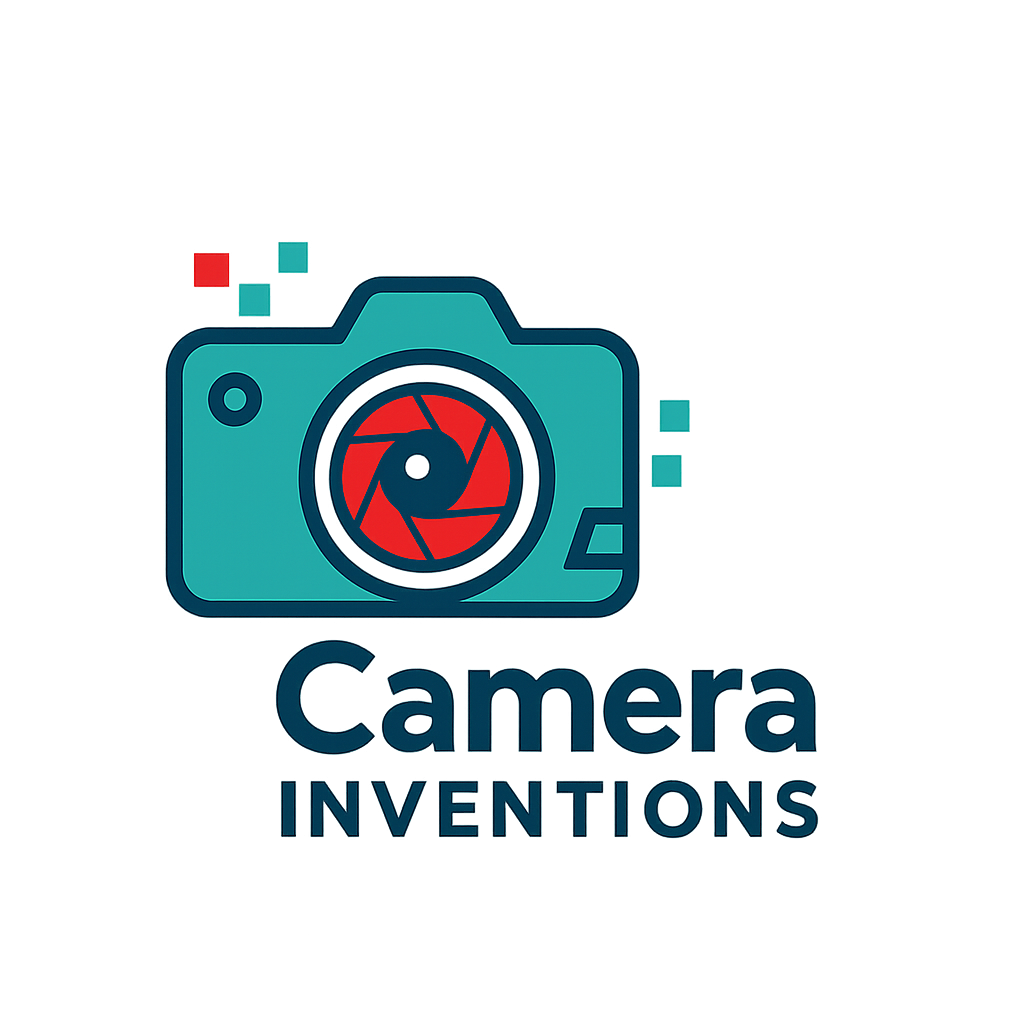




Great breakdown of manual mode photography! Mastering these settings truly gives photographers full creative control over their shots. Aperture, shutter speed, and ISO form the foundation of great photography, and experimenting with them helps develop a deeper understanding of how light interacts with your camera.
I especially appreciate the emphasis on white balance—it’s often overlooked but plays a huge role in achieving natural, true-to-life colors. Having a checklist like this makes manual mode less intimidating for beginners while also serving as a great refresher for experienced photographers.
What’s your go-to setting combination when shooting in different lighting conditions?
Thanks! Manual mode can feel overwhelming at first, but once you start experimenting, it really opens up creative possibilities. White balance is key for getting natural colors, and having a checklist makes things much easier. Do you have a go-to setting combo for tricky lighting situations?